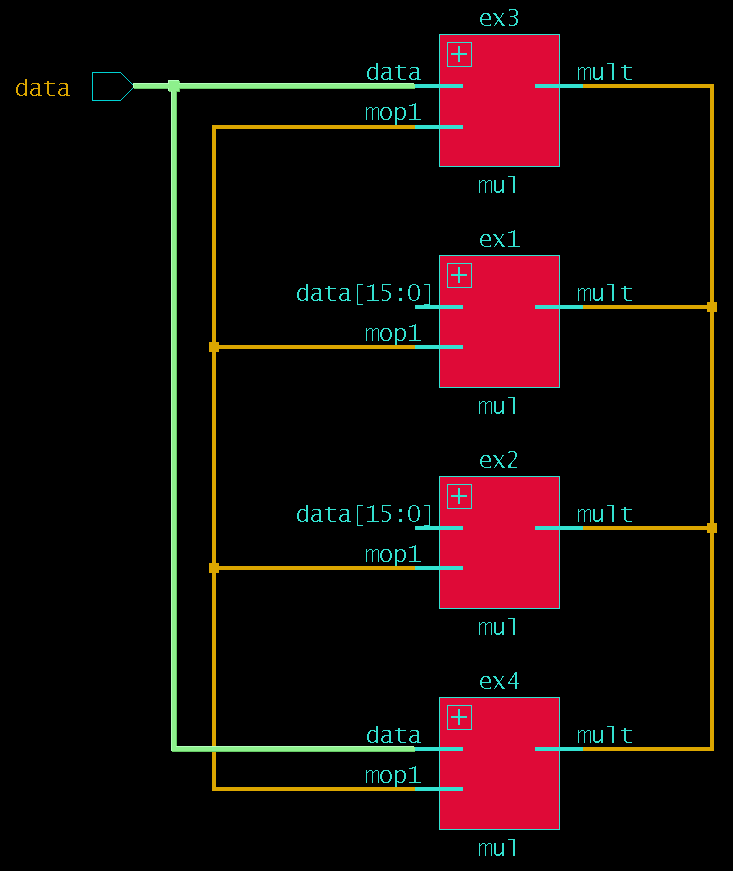I started a project working on interfacing with the Future Technology Devices International Ltd. (FTDI) USB FT2232H Mini Module via their D2XX device driver. This device hooks up to a computer through a standard USB port and has a series of pins that can be used to interface with JTAG, I2C, and whatever serial like protocol you want. I had been using the Application Note AN_135 FTDI MPSSE Basics provided by the manufacturer and noticed that their Example Program (Chapter 5), which is very good, was not available for download, but only printed in pieces in their Application Note. As I went through the Application Note, I was writing out the example along with their comments and had a few minor corrections to get it working in a Linux environment.
I am making my transcription of the Example Program and corrections available on GitHub below.